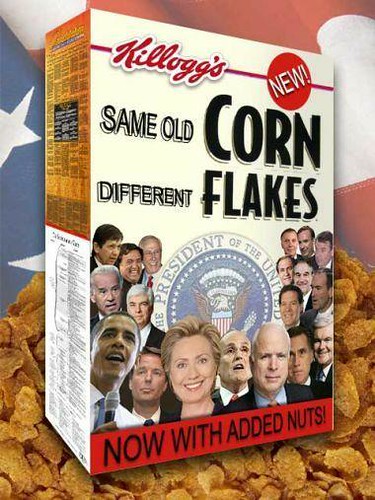The NTFS filesystem, as you may be aware, timestamps files. It also monitors and records when a file was accesed. For most instances this is not a problem in itself but does take time to do this.
If you have an application, such as a search tool or database, that frequently accesses many files for a simple read operation, the operation required to update each file’s Accessed timestamp can drain your system’s performance. Fortunately, you can disable the Accessed timestamp using the FSUtil command. Here’s how:
- Open a Command Prompt window.
- Type the following command line:
FSUTIL behavior set disablelastaccess 1
If you wish to turn the Accessed attribute back on, simply repeat the command and replace 1 with 0.
This has been reported to work under XP Pro, XP Home, and Vista
Recently, I noticed how much weight Al Gore has gained since I first saw him several years ago. Thought I'd poke fun at him a bit and write a few lines for Jay Leno or something. But all joking aside the guy deserves credit for raising public awareness of a potential problem that we can at least try to control our contribution to. We are the stewards of the planet after all.
I dispute the fact that he deserved a Nobel Peace Prize for his work. Even misguided as he is in his views...he is at least trying to make a difference and should deserve some sort of humanitarian award in it's place.
Al Gore is so fat that...
We gotta keep him out of the ocean to prevent the polar bears from drowning.
He can't see his carbon footprints.
He had to turn in his private jet and buy the Spruce Goose to get around.
We could tie a balloon to him and plug the ozone hole...on second thought, he's so full of gas...no balloon is actually required.
Ice flows break under his feet.
His momma had to register his birth as twins.
Big and Tall wants to start an Al Gore clothing line.
We could melt him down for alternative fuel if it wasn't for the ozone problem.
His tailor should install a "heffa" filter in his britches.
I guess you could say he's full of it.
He needs to be monitored for C02 emissions with all that smoke he's blowin. Speaking of Smoke, he must be inhaling these days.
Richter scales need to be recalibrated for accuracy.
His wife must be keeping dinner warm for him on a "Global Warming Tray". Heaven forbid if he miss a meal.
It's the real truth at this point that's Inconvenient.
GreanPeace has him logged in on the weigh-in for migrating whales.
Wearing a white fur-coat around polar bears is too sexy for safety. Of course the wife must be saying "Did I Do that?"
Spandex is definately out - he needs something with the ability to stretch the truth AND cover it up! That probably lets Gore-Tex out also.
He should have made the Information Super Highway a little wider, the truth is trying to use the passing lane.
One must question: Are they carbon footprints or just a phony sasquach siteing? You be the judge.
He must have worked at Burger King, which also explains why he can't stop selling Whoppers. What concerns me most about this is that he's also selling lies instead of fries.
Techzilla © 2007
It's rough having to look at this every day. This was taken around 1pm yesterday
The night before, around 4:30 pm, I didn't have my camera and missed the best shot ever of Mt. Shasta. The clouds were covering the area and Mt. Shasta reflected the Orangish-red color of sunset.
Turning to the right you can see Mt. Lassen.
Good Song but who needs it when you got devotion like this! As I recall, I was sick the day the picture was taken
Lexxy has her Blankey Too!
Slim was watching me getting ready for work. Lexxy usually does this every morning from the front door of the bathroom. Cat likes the backdoor. The bathroom is as big as a closet. not a lot of room for a person and critters.
This is a rather rare moment. Slim must be exhausted or just trying to make the best of things. We keep the newspaper on the floor for him. Lexxy could care less but Mom is in the Kitchen and she wants to see what's goin on. Cat isn't on the menu.
New Sony HD camcorders present problems to their owners when it comes time to viewing and editing M2TS files created by the camera. There is actually a lot of people having problems with this. If you Google the topic you will get lost in all the info of failures and attempts.
It is possible to view M2TS files using WMP10 with the Cyberlink PowerDVD Ultra 7.3 installed. M2TS is an acronym for "Mpeg2 Transport Stream". Cyberlink PowerDVD Ultra was reported that it cannot actually open M2TS files from disk for viewing like it can other video types but I can even after installing the updates. You just have to select open media files from the appropriate menu and build a playlist.
From what I have been reading, support from the OpenSource Community is likely over 2 years away. It will take someone with an intense knowledge of Mpeg2 among other things to come up with an OpenSource solution. Two major factors definately contribute to the ability to view/edit these files...System performance and codecs.
Anyone that HAS to deal with these file types is wasting thier time unless the system is HDV compatible. This dosen't necessarily mean 100% compatible.
Using tools provided by Cyberlink though, one can determine if thier system is HDV compatible in general. Low-performing systems will have issues with choppy video/audio and likely audio sync issues during playback.
The Cyberlink Advisor http://tinyurl.com/3xfka5
Cyberlink compatibility Chart http://tinyurl.com/3y84ra.
Sony, from what I understand, does include both a viewer and an encoder which is capable of re-encoding a M2TS file into a format that requires less overhead to play on a low-performing system. My guess though, based on my tests, is that even the re-encoded file will suffer from the choppy video/audio problem.
My workstation I do my video stuff on is on a Asus motherboard with a AMD 64X2 4800+, 2 gb ram ,Nvidea GEForce 7300GS 512mb. According to the Cyberlink Advisor my video card is not compatible. Of course, My card is compatible because I can play 1080p WMHDV downloaded from the Windows Media Showcase. My laptop is a POS Acer Aspire 3000 with 512mb ram. I didn't bother running the advisor on it I already know its not HDV Ready. But I have tested what I found works on my workstation and I do get choppy audio/video.
Windows Media Showcase http://tinyurl.com/oxf5o
--------------------------------------
MY $35.00 Solution: Cyberlink PowerDVD Ultra 7.3 UNINSTALLED
I found an encoder while surfing the web that can convert M2TS files to .AVI files that are playable both in WMP10 and MPC. The installer is a 21-day trial and is not limited in any other way I could tell so-far. You can preview the files in a small window which is nice. I also downloaded a test video.
Sample Videos http://tinyurl.com/2zg6fs
Elecard AVC HD to DV Transcoder http://tinyurl.com/2x2xf2
The resulting encoded AVI file does play without a hitch on my 99% HDV compliant system. However, I'm not sure of how close to HD compliant the output file actually is. Next I looked at editing.
1.Womble has problem with the display of the Elecard encoded file. There are vertical lines in the preview video that get passed to an exported video. So Womble is out.
2.Sony Vegas Platinum 7.0 can import the encoded file and render as other types of .AVI files that play perfectly with WMP10 and MPC. Womble is still out using the Sony Rendered AVI.
3.Ulead DVD Movie Factory 4.0 can't open the Elecard encoded file but can open and play properly the Sony Rendered AVI. It can also export to a Vob set. Womble has no problem with the resulting file. So Womble is back in.
4.VirtualDubMod can[t open the source M2TS file or directly open either the Elcard or the Sony Rendered file due to a lack of a codec. It can open the Elcard file if at the bottom of the open dialog you select the DirectShow Source option next to where it says Use AviSynth Template. A basic stream dump to an AVI file can be opened by Womble.
5. Windows Media Encoder can render the Elcard AVI to a HDWMV but nothin on my system can play it.
6. Super© can convert the Elcard file with no problem to different iterations of AVI files using DivX or XVID and AC3 which is good news actually.
---------------------------------------------------------
MY $135.00 Solution: Cyberlink PowerDVD Ultra 7.3 INSTALLED
PowerDVD Ultra can play the HDWMV file but we are $100.00 over budjet.
VirtualDubMod can open M2TS files but does a lousy processing job.
OOPS!
Here's a sample of what I was able to do...
Video: XVID 1280x720 29.97fps 1314Kbps [Video 0]
Audio: Dolby AC3 48000Hz 6ch 112Kbps [Audio 1]
Troubleshooting software problems can often be difficult. When you encounter problems with a peticular piece of software, you may also have other software that does similiar things or rely on similar items to do what it does. Here's a personal story that heps describe what I'm talking about.
Recently, my video editor program stopped exporting and compressing my videos. It had been working properly with no issues. Re-installing the application had no effect on the problem. So I thought possibly something was wrong with the source video. Naturally of course the video played fine on the pc so I ruled that out.
My instinct was to suspect a corrupted codec on the system. Sure enough, my codec checking utility showed a bad codec and reported it had been installed by my DVD authoring program. I wasn't sure if my editing program was using that specific codec though.
Prior to reinstalling my DVD application, I decided to open up a folder that I store video in and preview a movie to test the DVD authoring program with. When clicking on a video, to play the movie, Explorer.exe crashed and closed all open windows into the file system. The peticular folder was set to thumbnail view.
Fortunately I was able to change the folder view settings to "Detail" view to alleviate that problem.
What was actually happening there was XP was using a 'broken" codec to try to display the starting frame of the video. Kind of a cool feature when it works, but I normally use Detail view to monitor filesizes and stuff.
Next I opened up my DVD authoring program to check it out. The last time I had used it there were no problems whatsoever. I was able to import a video and start a project with no problem. However, when I attempted to render the video to a folder to burn the video later...I recieved an error.
Magically, after re-installing that application, everything worked perfect.
So tracking down problems, often involves a little thought about what other software that is supposed to do "similiar" things and comparing notes.
Like I said..."It's All Related"!
Went back to Sacramento on Wedneday and came back last night. Fortunately, just in time to clean up another mess that came in. Kind of hard to do from Sacramento. I imagine sleeping alot on Saturday and Sunday. Looks like I have a couple of printers to fix today again among other things. Usually, printer calls come in as soon as I even tip-toe out of my normal area. They are considered a high priority call and pretty much take precidence over other calls except servers.
I did have a few minutes to talk with the district manager though on this trip. I mentioned that at some point I would like to talk to him about moving into an FNS position. This basically is a support position for the entire organisation of about 1700 techs worldwide. You work from home in your undies if you want.
He sounded enthusiastic and will support me when that time comes. I told him I would like to talk to him and develop a roadmap to achieve that goal when it's too hard to keep up the pace due to my age.
I'm not sure how the pay is yet but, my assumption is that since I'm working at home, I could blend in some other revenue stream like selling on EBAY or something. Things I can't do or don't have energy for now anyway.
Retirement is not an option.