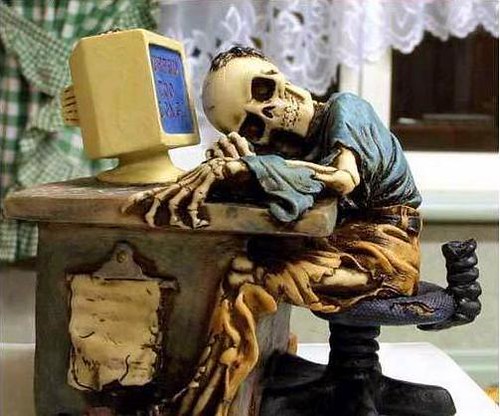Dynamic DNS is a great tool when it comes time to try to access your pc from a remote location. Your PC, when connected to the internet is assigned what is called an IP address. This is a unique number assigned only to your machine while you are connected to the Internet by your Internet Service Provider. This is the good news...
The bad news is that every time the connection to the Internet is broken and then re-connected, the likelyhood your ISP will assign you another IP address is almost a certain thing. This means discovering the current IP address of your machine prior to leaving the house or office, AND hoping the connection holds until you need to access your pc.
If the IP address of your PC changes without your knowledge, you will be out of luck accessing your files or applications. Obtaining a Static IP address is an alternative to an ever-changing dynamic IP Address but is more costly. You could certainly find your IP address before you go by surfing to http://whatismyip.com/.
Basically, Dynamic DNS is a method that employs a small utility that runs on your PC and reports any IP Address changes to a Dynamic DNS server located on the Internet. And your system can be accessed using a "people-friendly" website name like mine which is "blueplanetpc.dynalias.org".
DNS (Domain Name Service), is the mechanism that converts friendly site names you type in the address bar or on a link you click to the associated IP addresses. From a Dos command window if you are connected to the Internet you could type the following
Ping blueplanetpc.dynalias.org
and the dynalias.org DNS server returns the current IP address of my router. This is the exact same ip address reported by http://whatismyip.com/ and http://www.portforward.com/. Only my router actually recieves an Internet IP address. All the other machines on my network share the Internet access using IP addresses the router assigns.
For several years, I have been using http://www.dyndns.com/ as my Dynamic DNS provider using a free account. They provide an awesome service and the cost is right. Creating your account takes a little advance planning though. You will need your current IP address when the account is created...and then some method of updating.
In my case, my Linksys router has an built-in updater that works with dynalias.org Dynamic DNS accounts. That's why I selected my blueplanetpc.dynalias.org account name as opposed to the other possibilities. To get it to keep me updated, was only a matter of configuring my router through my web browser. Otherwise, if your router doesn't have this feature or you don't have a router, you can download and install the updater software provided by the website.
Portforward.com has a fairly comprehensive guide for configuring your router firewall and PC for various applications using thier utility or by the helpfiles, Providing of course your system is behind a router.
Setting the PC to a Static IP Address http://www.portforward.com/networking/staticip.htm
Configuring the Router http://www.portforward.com/english/routers/port_forwarding/routerindex.htm
Whether you are behind a router or not, you may find this usefull also.
Configure Software or Hardware-based Firewall http://www.portforward.com/english/routers/firewalling/routerindex.htm
Using my Dynamic IP address account, I am able to stream all my audio files, download my movies, run applications, accesses any file generally run my computer from a hotel room or any computer on the Internet. The software I use is similiar to GoToMyPC but doesn't have a monthly charge for it's use. To make this work consistently,My PC uses a static IP address and my router is configured to "port forward" any request it receives from my 2 applications I use directly to my PC. Basically it's a matter of opening a specific port the application requires and telling the router what machine to send it to. Then it's a matter of configuring the firewall.
Testing my setup is easy since I have a laptop and the pc I want to access. However right after you create your account you can test it from any pc...Ping your dynamic dns name from a Dos Command window like I previously described. If it shows the correct Internet IP address of your machine or router it's working. However, if you haven't manually opened the same ports you set to port forward in the router within your firewall, it may require that someone be sitting at the PC clicking on the option to create a rule and to allow the traffic.
Remote access client software can often be carried on a memory stick, floppy or a cd so you can test remote access from somebody elses computer if you don't have a laptop. This is true for RADMIN, VNC and UltraVNC. Personally I use RADMIN.
In addition to remote access, dynamic dns could make it posible to host a website, run a mail server, FTP server and a number of other things. Trust me that running a webserver over dial-up is possible but ill-advised. I've used RADMIN with great results over a 28.8 modem connection and OK marginally over a 14.4 connection. Even a slow wireless connection from a hotel works fairly well.